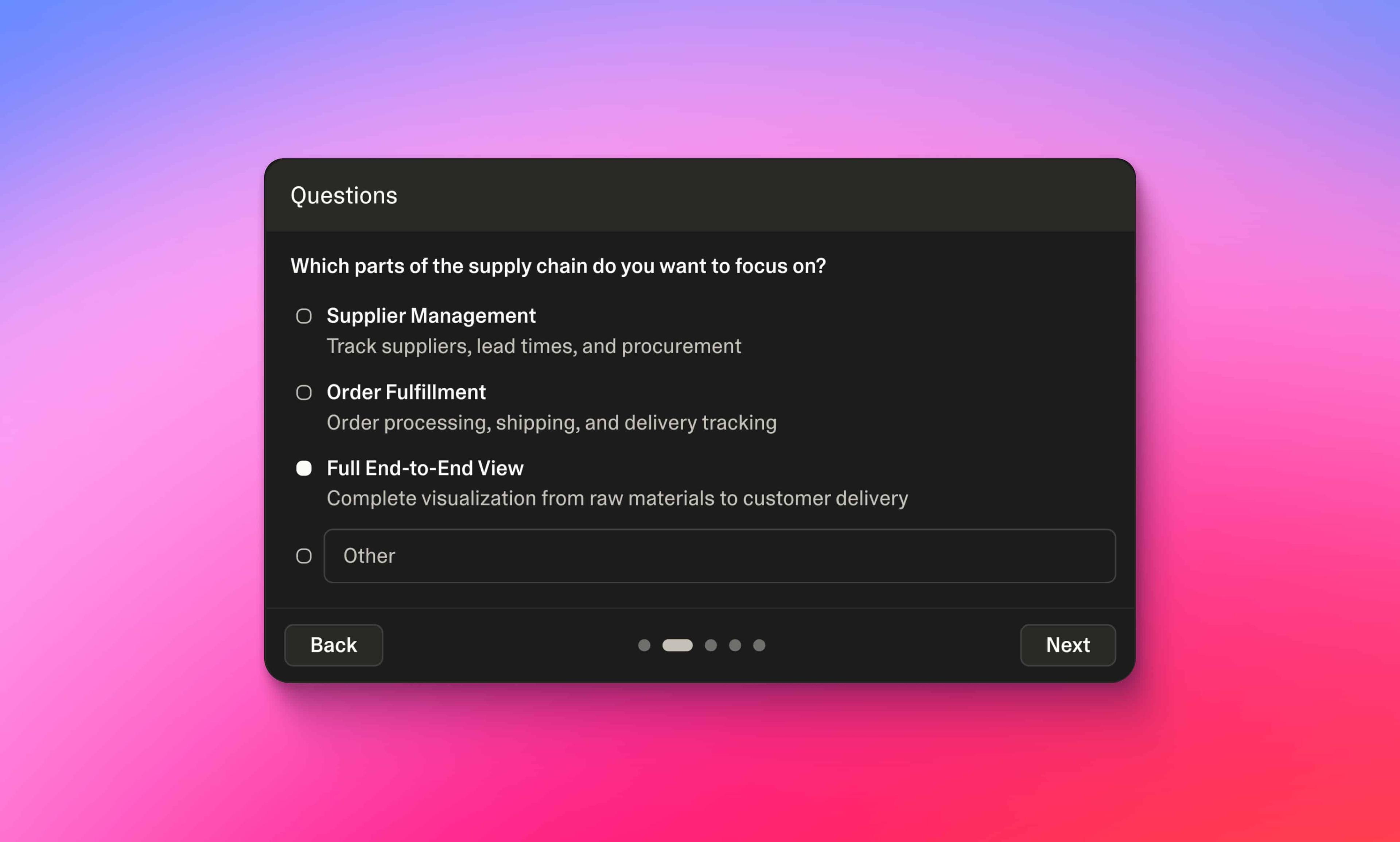In the next couple of days we’re rolling out Lovable’s Agent Mode to beta, enabling Lovable to think, plan, and take actions autonomously.
Once the mode is available to you, you’ll be able to opt in through settings.
While still in beta, this upgrade already:
- Reduces build error rates by 90%
- Cuts down on unwanted changes
- Makes Lovable better at helping you reach your goals
How to enable Agent Mode (Beta)
Once you have received access, you can enable Agent Mode by going to your project’s dropdown settings and turning on the toggle, as shown below.
Note: Access to Agent Mode (Beta) is being rolled out gradually starting June 30, so you may not have it yet.

New capabilities through actions
Agent Mode has access to a new series of capabilities:
- Search your codebase to locate the exact files, functions, or components it needs to locate.
- Read files on demand to understand your app’s structure and apply edits with full context.
- Inspect logs and network activity to identify and debug errors without you needing to feed in the errors yourself.
- Search the web in real-time to fetch documentation, content, images, or even screenshots needed to complete a task.
- Generate and edit images for your apps on demand.
But this is just the beginning. We’ll be adding many more tools in the coming weeks, making Lovable smarter and more capable.
What does Agent mean?
The default version of Lovable tries to do everything in one single step, regardless of the complexity of the task. With this upgrade, Lovable will start to act more like a real developer.
For every user request, it will:
- First interpret what you are asking for
- Explore the codebase as needed
- Uncover missing context
- Make the right changes
- Auto-fix issues as they come up
- Wrap up with a clear summary
All without you needing to hand-hold it.
This enables Lovable to more consistently succeed at ambitious tasks — whether it’s adding major features, fixing bugs, making precise changes without breaking other parts, or integrating with third-party systems.
Pricing
Agent Mode is priced differently from other modes.
- In our current Default and Chat Mode, each message costs 1 credit regardless of the complexity of the edit.
- Agent Mode (beta) uses usage-based pricing — requests can cost less than 1 credit or several credits, depending on their complexity. This ensures you only pay for what you actually use.
- Simple requests may cost less than 1 credit, while complex requests that require extensive exploration or involve larger changes will cost more.
You can see the cost of each message in the message history by hovering over the three dots of an message.

Note: Agent Mode pricing is in beta and subject to change as we learn about usage patterns.
| Mode | Cost |
|---|---|
| Default | 1 credit per message |
| Chat Mode | 1 credit per message |
| Agent Mode | Usage-based |